What is the Ideal FPS Rate for Gaming?
If you’re new to gaming, you’ve undoubtedly come across heated discussions over what constitutes decent frames per second and been confused. Some people advocate for a very high number, while others advocate for a suspiciously low amount.
Which of the following answers is correct? Who are you supposed to believe? I feel I can correctly answer that question for you as an enthusiastic player who has also carefully researched the issue.
After reading this article, you’ll understand what constitutes a decent frame rate for video games and how to avoid issues such as input latency.
Table of Contents
What Is FPS (Frames Per Second)?
FPS stands for Frames per Second, to begin with. FPS refers to how many pictures may be generated and shown on your screen in one second. Simply said, the greater the frame rate (FPS), the smoother the animation.
In most situations, a game will create frames using your computer’s graphics card, therefore the more powerful your graphics card is, the higher your frame rates will be. It’s a trendy issue these days to figure out how to boost FPS in games. There’s also some disagreement concerning frame rate and the Hz rate of your display, which we’ll go into later.
The Best FPS for Games
The majority of gamers think that a good FPS for casual gaming is 60 FPS or higher. Games that operate at 60 frames per second are smoother and more responsive, and you’ll have a better time with them. Most people think that anything less than 30 frames per second is unplayable.
However, things are a little different for competitive shooters. In competitive games, the maximum number of frames is selected, preferably higher or equal to the Hz level of your monitor. Later on, we’ll speak about monitors and Hz rates.
Competitive e-sports teams, for example, generally play with an FPS of 240 or higher in titles like Counter-Strike: Global Offensive.
Casual gamers won’t require such high frame rates, and they won’t notice the difference in responsiveness, but in competitive games, you should always aim to obtain the maximum frame rate available.
Problems with FPS
Screen tearing and input latency are the most typical frame rate issues.
Screen Tearing:
When your graphics card sends out frames that aren’t in time with your monitor’s refresh rate, screen tearing happens. It generally appears as a line across your screen and maybe extremely annoying in some circumstances.
V-sync can be used to minimize screen tearing. But it adds extra input latency, therefore it’s not advised; nevertheless, it’s less noticeable on higher Hz displays.
Input Delay (Also Known As Input Lag)
The duration of time it takes for your action to impact the game, such as how long it takes for your click to register in the game, is known as input delay.
Even on 60 Hz displays, most gamers agree that when you’re hitting above 100 FPS, there’s a lot less input latency than when your FPS is at 60. In general, a higher FPS is preferable for competitive games since it allows you to respond faster.
FPS Brackets:
There are a few FPS brackets you should be aware of right now.
NOTE: If you don’t utilize a frame rate restriction, your computer will output as many frames as it can. The amount of frames it can produce is determined by your hardware and the graphical settings in the game; reducing some effects helps boost frame rates.
30 FPS:
30 frames per second is a fairly basic frame rate that does not provide a particularly smooth experience. While the pictures aren’t particularly choppy, they do have an odd vibe to them. There will be a considerable time delay between what you do and what you see on the screen. Unfortunately, some gaming systems cap the number of frames per second (FPS) at 30, which isn’t ideal.
60 FPS:
This is where you’ll find the greatest number of frames per second for gaming. Games run at 60 frames per second and are very smooth and accurate; however, there may be some input lag. The most common frame rate for games is 60 frames per second, which is adequate on most mid-range PCs.
144 FPS:
For competitive games, 144 frames per second are quite decent. You won’t have any input lag at 144 FPS, and you’ll be able to play admirably. To get into this bracket, you’ll almost always require good hardware, especially a strong graphics card. 144 frames per second is a fantastic frame rate, and the input latency will be unnoticeable.
240 FPS:
These statistics are achievable on most hefty machines, especially when playing less demanding games like CS: GO or Overwatch. You won’t notice any input latency if your machine can cook that many frames and the games will seem incredibly snappy.
What’s The Best Frame Rate for Fortnite?
Fortnite isn’t a particularly demanding game, especially at 1080p, and a frame rate of more than 60 should be enough for several Victory Royales. With mid-range hardware, you can generally get above 100 frames per second in Fortnite.
What Is Monitor Hz Rate?
The amount of times the screen can refresh in a second is known as the display Hz rate. Everything should be smooth if you’re receiving 60 FPS on a game and your monitor is updating 60 times per second (60 Hz). Instead of being limited to 60 frames per second, a higher Hz rate allows you to view every single frame that is being displayed.
In order to have the greatest gaming performance, your FPS should be equal to or higher than the Hz rate of your monitor. You can achieve a higher FPS than your monitor’s Hz rate, and while you won’t be able to “see” those extra frames, the game should still function smoothly because there won’t be much input latency.
Displays are typically timed at 60 Hz, however, gaming monitors can be clocked at 144 to 240 Hz. Higher Hz rates are ideal for competitive games since they reduce input latency while also smoothing down motion, allowing you to spot adversaries more quickly.
V-SYNC
The V-sync is a graphical feature that you’ve undoubtedly encountered in video games. V-sync synchronizes your game’s frame rate with the Hz rate of your monitor. As a result, your graphics card will generate frames that match the timing of your monitor.
The end result is a very smooth experience with no screen tearing but a considerable input latency, which is especially evident if you have a 60 Hz display. On monitors with higher Hz rates, the lag will be less visible. RPGs and casual games benefit greatly from V-sync.
- What is a Good GPU Temperature?
- How to transfer games from HDD to SSD?
- What is GPU Scaling? How to turn it on or off?
The Bottom Line
The major lesson from this post is that you shouldn’t utilize v-sync or reduce the frame rate unless you’re playing a game that doesn’t need highly fine and exact movements.
Allow your hardware to create as many frames as possible, and if you need more FPS, consider decreasing the game’s graphic settings. In most situations, improvements can only go so far, and if you’re not getting the fps you desire. You may need to update your entire setup.
If you learned a new thing today then please don’t forget to share this article with others. If you have any questions or suggestions for us, please feel free to write them in the comment section down below.
Thanks
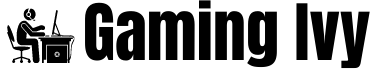

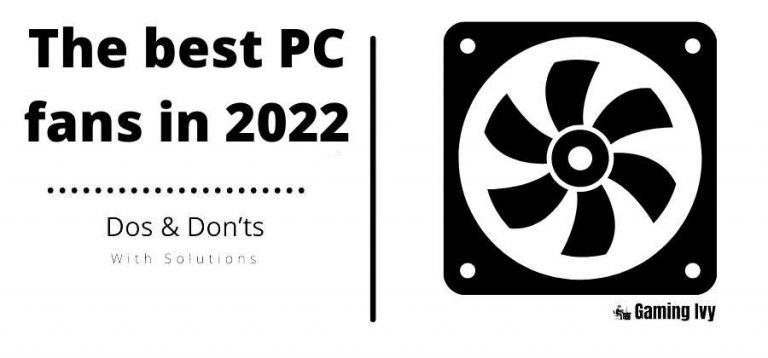

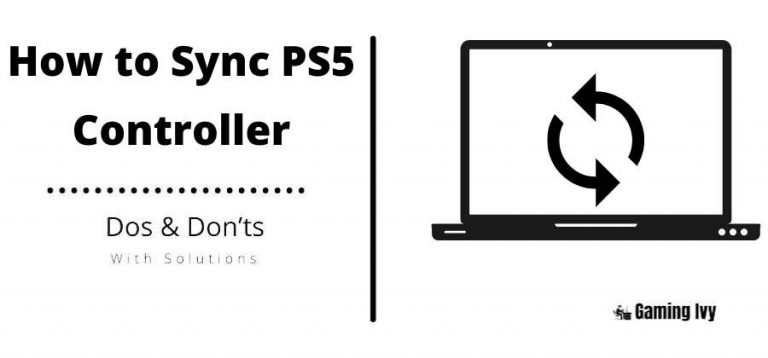

![Best RAM for Ryzen 7 5800X in 2023 [Everything in Detail]](https://gamingivy.com/wp-content/uploads/2022/07/Best-RAM-for-Ryzen-5800X-768x540.jpg)