What Does the RAM Do In Gaming?
The load on our computers has always been gradually growing as system requirements for PC games have increased. So, what is RAM used for in gaming? As we advance to new generations of components, you’ll find that more and more RAM appears to be necessary.
Fortunately, as these requirements grow, technology becomes more inexpensive, allowing us to stop spending every single penny on our magnificent equipment. We’ve noticed that current games seem to be requiring more and more memory, with some titles requiring 16GB of RAM!
Is 16GB of RAM, truly required for gaming? Are 8 gigabytes of RAM sufficient for gaming? This post will determine how much RAM you need to play, so without further ado, let’s dig our teeth into RAM.
Table of Contents
What Does RAM Do to Gaming Anyway?
Your computer’s RAM (Random Access Memory) is where data and applications are stored while they are being processed. Let’s take a game for example. Your game is saved on a hard drive, but accessing data from the HDD on a regular basis is wasteful and sluggish.
This is why RAM is vital since it helps your PC to access data fast. As a result, your computer will shift the game data it needs to RAM for a speedy load. Your PC won’t be able to store all of the game data it needs to operate if it doesn’t have enough RAM, resulting in stuttering frames and a bad gaming experience.
It’s worth mentioning that specialized GPUs have their own built-in RAM, which is referred to as vRAM. vRAM differs from system RAM in that it is only responsible for delivering visuals to your monitor. This is where things get interesting since, in order to avoid performance difficulties when gaming in 4K, you’ll want to boost your vRAM over your system RAM.
Gone are the days when 4GB of RAM was considered the minimum need for gaming. With so many updates and advancements over the years, 4GB of RAM for a typical game is no longer sufficient. Not only that but with RAM kits becoming more affordable, getting more than 4GB makes sense.
What is the 4GB RAM used for in gaming?
While the graphs in different studies indicate that 4GB of RAM can easily run many games. It isn’t worth cutting this corner. When you consider the inexpensive cost of more RAM and the extra headroom that a better investment of at least 8GB would provide, gaming with 4GB of RAM becomes obsolete.
Read More:
Is 8GB RAM the Ideal RAM Then?
Is 8 gigabytes of RAM sufficient for gaming? In fact, many people consider 8GB to be the new minimum recommended. The reason that 8GB is regarded as the sweet spot is that most modern games run smoothly at this size.
For gamers, this implies that you should have at least 8GB of appropriate fast RAM for your machine. This quantity will avoid the possibility of a terrible gaming experience while also providing the necessary headroom for specific games and, of course, future updates.
With the advent of the latest Ryzen CPUs, we see a greater emphasis on RAM speed, with capacity recommendations gradually increasing, as they have in the past. Sure, some games will not require more than 4GB of RAM, but with RAM being so inexpensive, you might as well prepare for the future.
Is 16GB of RAM Worth Investing In For Gaming?
First and foremost, there are no disadvantages to purchasing a 16GB RAM kit; in fact, if you can afford it, it is a wise investment. While some games claim to demand a minimum of 16GB, you’ll typically find that 8GB suffices. Whether you add 16GB or more relies entirely on the cost of your build and the system’s power.
While it may not seem required for most people, adding a minimum of 16GB RAM to a capable PC is a wise investment. Including this amount of RAM in your design will ensure that your system will be able to withstand the test of time (until the inevitable overhaul takes place).
How Much RAM Is Too Much?
Technically, your machine will not have too much RAM unless you have purchased more than the motherboard can handle. As previously said, 8GB of RAM is ideal for gaming, as it allows many, if not all, games to function smoothly.
While purchasing more than 8GB is not a waste of money. It may take some time for it to be fully utilized (depending on what you use your PC for). There are certain cases that are perfect for gamers with 16GB of RAM or more.
Higher capacity RAM kits are a wonderful addition for gamers that also generate content, stream, or play music in the background. Higher capacity RAM, such as 16GB or more, will definitely help video editors and 3D modelers.
Google Chrome, for example, may demand a significant amount of RAM to perform everything smoothly at the same time. For applications like these, having a little more headroom will offer you the best chance of avoiding any problems or crashes.
So, if you’re a serious competitor who occasionally streams games, 16GB of RAM is your best bet. 8GB of suitably fast RAM should serve for casual and serious gamers who don’t use their PC for anything more than gaming.
Read More: What is GPU Scaling?
How Much RAM You Need For Gaming Video Guide
The Evaluation
Final Verdict
So, what have we observed? We learned “what is RAM used for in gaming?” While gaming with 4GB of RAM may seem like a good idea on paper. It’s not the best option for you and your money. For most gamers, 8GB of RAM appears to be the best option. Whether you’re looking for the greatest DDR4 RAM. You can afford or a RAM kit with pretty high speeds for your build.
8GB will solve the majority of your problems for a very low price. Of course, if you have a high-end build, intend on creating a top-of-the-line spec PC, or generate a lot of different video material. 16GB or more RAM is definitely your best choice.
Mostly the motherboards for gaming, support dual-channel. Even quad-channel functionality is possible on some higher-end motherboards. The major benefit of having several RAM modules is that it provides some protection against failures or broken modules since the others can take over.
With either single or multiple RAM modules. You’re unlikely to notice a difference in your gaming performance, but with multiple RAM modules. You can keep playing even if something goes wrong.
If you learned a new thing today then please don’t forget to share this article with others. If you have any questions or suggestions for us. Please feel free to write them in the comment section down below.
Thanks
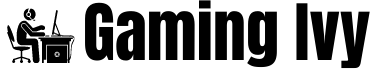
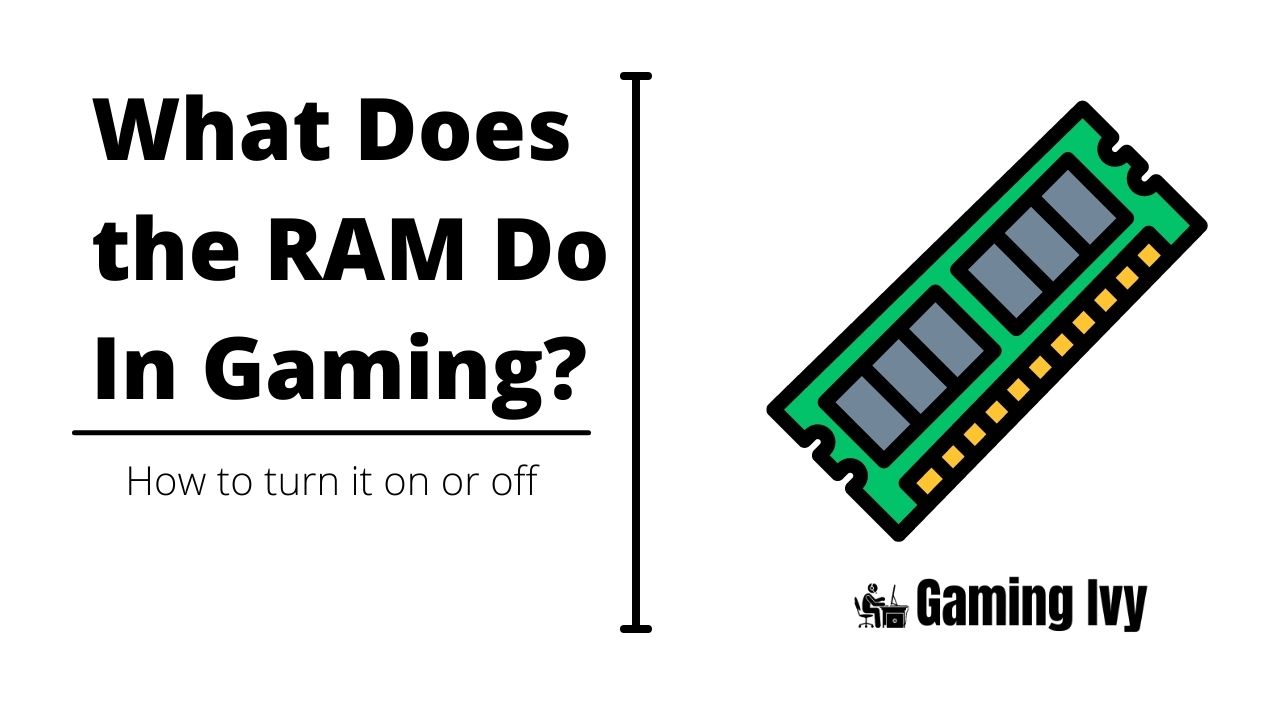

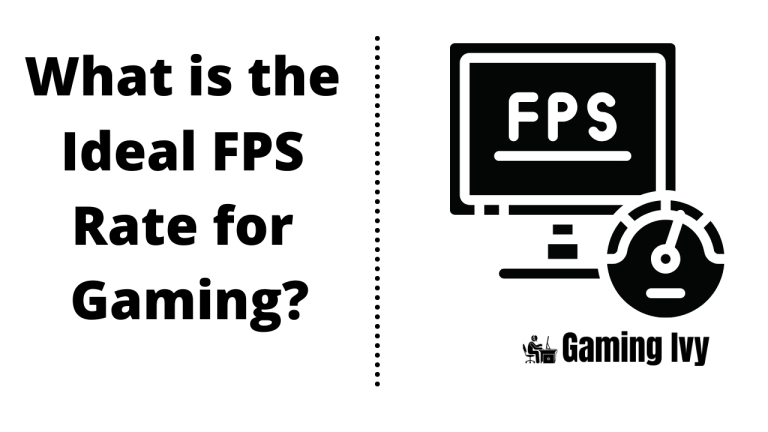


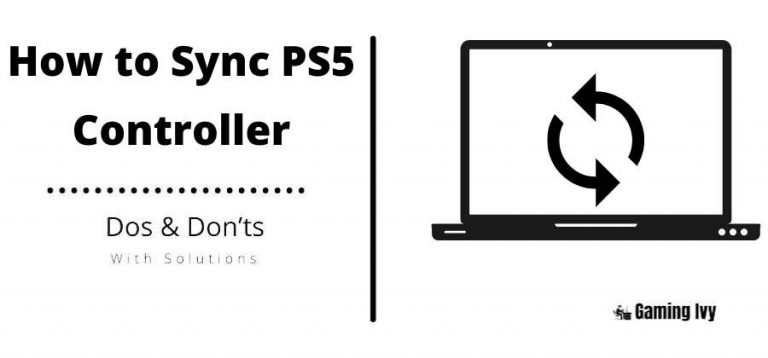
![Best RAM for Ryzen 7 5800X in 2023 [Everything in Detail]](https://gamingivy.com/wp-content/uploads/2022/07/Best-RAM-for-Ryzen-5800X-768x540.jpg)