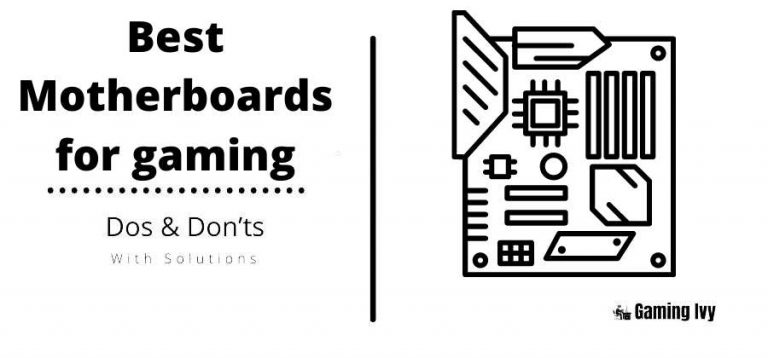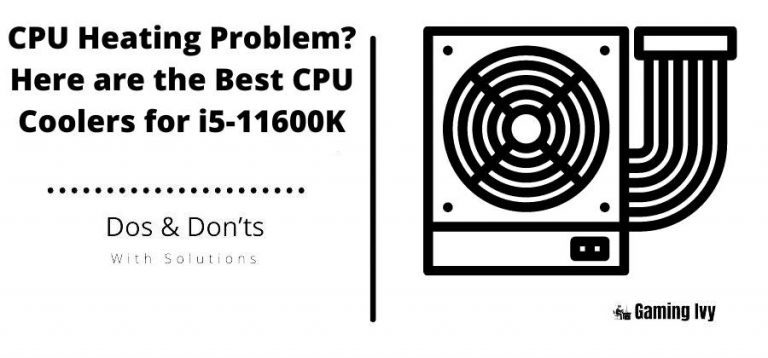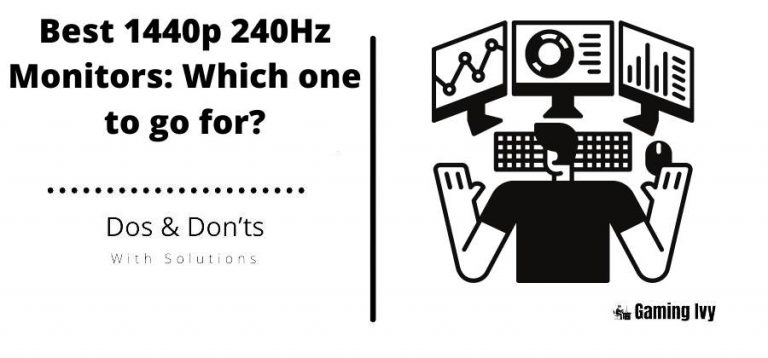Best Motherboards for i7-10700K– Our Top Picks
Today we’ve reviewed a few of the finest best motherboards for the i7-10700K processor. These motherboards are fantastic choices for gamers who want to construct a system around Intel’s eight-core solid CPU.
Intel processors have long been regarded as the best CPU option for anyone wishing to create a PC solely for gaming reasons, thanks to their superior single-core performance. With their new Ryzen CPUs, AMD has considerably reduced the performance gap in single-core performance over the last three years. Even with the minor single-core performance differential between AMD and Intel, AMD’s Ryzen CPUs are a popular choice among gamers due to their superior multi-threaded performance.
However, if you only want to produce a high-end PC for gaming and don’t want to spend the thousands required to build a robust system, Intel’s Core i7-10700K is an excellent high-end CPU option. The i7-10700K, with eight cores and sixteen threads, will handle any in-game situation and will also be helpful in programs that benefit from multi-threading.
If you choose the Intel Core i7-10700K, make sure you have a good motherboard to go with it. This article has covered some of the finest motherboards for the i7-10700K. So, if you’re looking for a new motherboard to go with your i7-10700K CPU, take a look at our suggestions below.
Our Top Picks for the Best Motherboards for i7-10700K
The sections below highlight our top recommendations for the best motherboards for the i7-10700K, including our overall top pick, our favorite, white-themed motherboard option, a high-end mini-ITX motherboard consideration, and a great value pick.
ASUS TUF Gaming Z490-PlusBest motherboard for i7-10700K
Specifications:
- Z490 Chipset
- Standard-ATX
- PCIe 3.0
- 128GB DDR4 RAM
Overall Rating:
- 9.3/10
While certain extremely high-end Z490 chipset motherboards will operate with the Intel Core i7-10700K CPU, those alternatives are better suited for the more extreme Intel Core i9-10900K processor. The i7-10700K, for a little under $400, will work considerably better with a $150-$250 budget.
And, thankfully, there are several excellent motherboards in that price bracket, such as the ASUS TUF Gaming Z490-Plus.
The ASUS TUF Gaming Z490-Plus is a standard ATX motherboard that supports up to 128GB of RAM, has military-grade components, a plethora of RGB lighting choices, USB 3.2 compatibility, and a robust design. It also has a sophisticated power architecture, making it a fantastic choice for anyone seeking to obtain higher-than-normal overclocks from their i7-10700K.
But, in the end, the ASUS TUF Gaming Z490-Plus is the best of all worlds: a high-end feature-packed overclocking-friendly motherboard that isn’t too expensive. As a result, we believe it is one of the most acceptable motherboard alternatives for the Intel Core i7-10700K.
- ASUS Prime Z490-A
Best white motherboard for i7-10700K
Specifications:
- Z490 Chipset
- Standard-ATX
- PCIe 3.0
- 128GB DDR4 RAM
Overall Rating:
- 9.3/10
The ASUS Prime Z490-A is another high-end motherboard choice for the i7-10700K. Anyone seeking to build a white-themed desktop Computer will find this motherboard particularly enticing.
To blend in with all-white PC setups, the ASUS Prime Z490-A has white heatsinks and a white pre-installed I/O shield. The motherboard supports up to 128GB of DDR4 RAM, has a conventional ATX form size, and dual M.2 slots. It also has a high-end power design, making it a good option for overclockers.
Its pricing is somewhat more than that of the ASUS TUF Z490 board, but this is a fantastic option if you want a motherboard with white aesthetics.
- GIGABYTE Z490I AORUS Ultra
Our top mini-ITX pick for the i7-10700K
Specifications:
- Z490 Chipset
- Mini-ITX
- PCIe 3.0
- 64GB DDR4 RAM
Overall Rating:
- 9.2/10
If you want to install an i7-10700K in a tiny form-factor gaming PC, one high-end mini-ITX motherboard choice is the GIGABYTE Z490I AORUS Ultra.
This mini-ITX board has an all-black design, a pre-installed I/O shield, an M.2 heatsink/heat pipes, and many RGB lighting options. This board has two DIMM slots and can accommodate up to 64GB of DDR4 memory.
Its 8-phase power architecture makes it a good choice for overclocking your i7-10700K.
Overall, if you want to create a high-end mini-ITX gaming PC and need a feature-rich motherboard to go with your i7-10700K, this Gigabyte motherboard is worth considering. If you don’t need as many functions and don’t mind a less aesthetically attractive motherboard, the considerably cheaper ASRock mini-ITX Z490 motherboard is a good option.
- MSI MPG Z490 Gaming Plus
Best budget motherboard for the i7-10700K
Specifications:
- Z490 Chipset
- Standard-ATX
- PCIe 3.0
- 128GB DDR4 RAM
Overall Rating:
- 9.1/10
Even when Z490 is one of the most expensive chipsets among all LGA1200 motherboards, there are still some options available that you can get for less than ~$175. And, in our opinion, the MSI MPG Z490 Gaming Plus is one of the most acceptable value motherboard alternatives for the Intel Core i7-10700K right now.
It is one of the most inexpensive Z490 chipset motherboards on the market, costing ~$170. Moreover, despite its lower price, it has a more excellent design (all-black PCB, additional heatsinks, and a pre-installed I/O shield).
If you don’t mind a less attractive look, you may get the ASUS Prime Z490M-PLUS micro-ATX motherboard mentioned below for $20 cheaper.
Overall, the MSI MPG Z490 Gaming Plus is our selection for the best value motherboard for the i7-10700K because of its feature set, better design, and lower price.
- GIGABYTE Z490 AORUS Master
Specifications:
- Z490 Chipset
- Standard-ATX
- PCIe 3.0
- 128GB DDR4 RAM
Overall Rating:
- 9.4/10
If you want to explore a more powerful motherboard for your i7-10700K, you should check into the GIGABYTE Z490 AORUS Master. The GIGABYTE Z490 AORUS Master is the most expensive motherboard on this list, costing a little more than $350. And in fact, it is probably better suited for use with an i9-10900K.
However, if you want more excellent overclocking capabilities and a far more extreme-looking design, the Z490 AORUS Master is the way to go.
But if we were you, we’d take the $150 savings by going with the ASUS TUF motherboard listed at the top of this article and use the additional cash to improve other components in our build. Because, ultimately, if you have the money to upgrade to this motherboard, you should probably choose the i9-10900K instead.
Conclusive Remarks:
Whether you need a high-end motherboard to overclock your i7-10700K, a compact form-factor motherboard to construct a more miniature gaming PC, or an economical choice that will function with your CPU, there should be some options in the list above that will work for you.
So, if you’re looking for the best motherboard for i7-10700K, have a look at our picks above.
Thanks
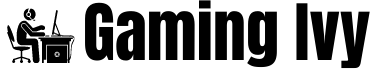
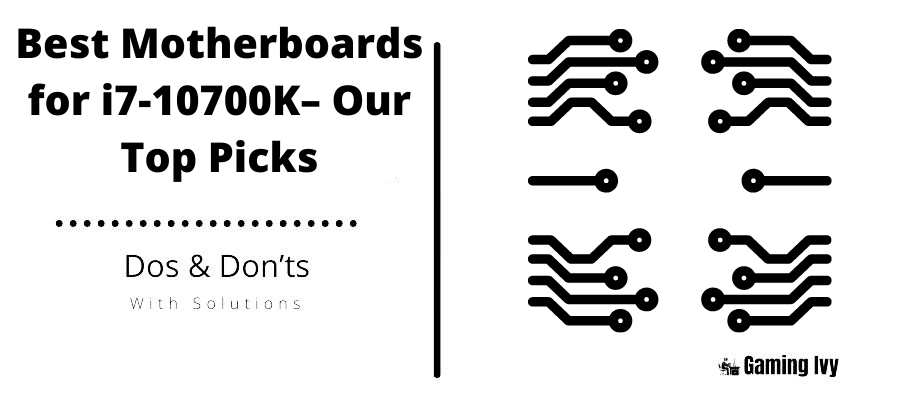
![Best Ram For Ryzen 7 1800x [Expert Reviews]](https://gamingivy.com/wp-content/uploads/2022/05/BEST-RAM-FOR-RYZEN-7-1800X-768x540.jpg)