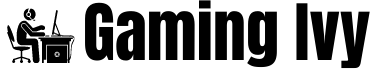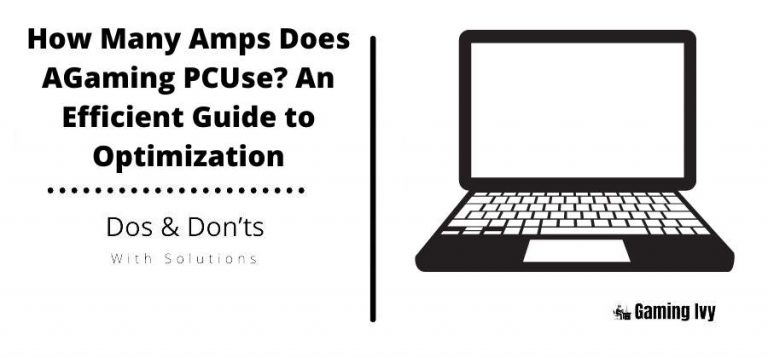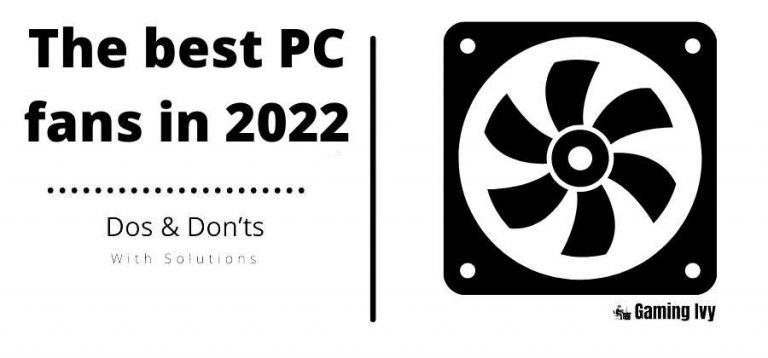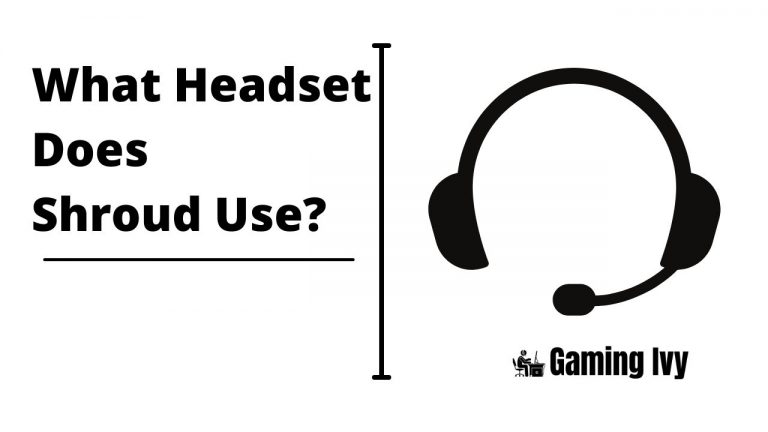How To Install Liquid Cpu Cooler
It doesn’t matter if you are buying a new high gen computer or just changing your old air cooler with the new liquid CPU cooler, most new PC builders find it a difficult task. But it is the opposite. In reality, liquid or AIO coolers are very easy to install.
In this blog, we will learn how to install a liquid cooler.
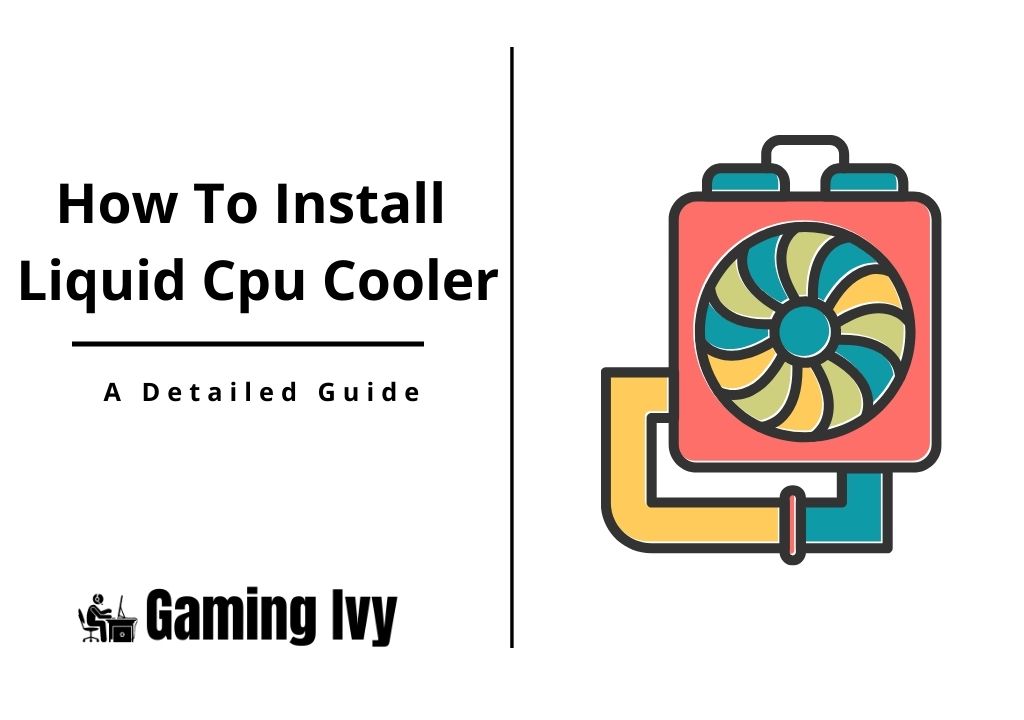
Table of Contents
A Liquid CPU cooler or AIO
Just like air coolers for CPUs, a liquid cooler is also the same when we talk about functionality and their basic functions. And just like with other coolers, there are a variety of liquid coolers to choose from.
The working process is also the same. It also starts from the base plate. Naturally, a layer of thermal paste connects the baseplate to the processor’s inbuilt heat spreader. The baseplate, which is effectively the pump’s base, contains coolant to absorb heat generated during heat transfer between the two surfaces.
All the heat that is created by the CPU is absorbed by the liquid present in the liquid coolers. Then the heat is cycled to the radiator with the loop.
As soon as heat enters the radiator, it functions similarly to an air cooler by dissipating the heat by exposing it to outside air, which is frequently assisted by several fans. The procedure is then repeated as the coolant descends to the CPU block.
How to install a liquid cooler or AIO
While you are replacing or installing liquid coolers, one thing to keep in mind is that you must remove the case’s side panels in order to gain access, so be sure the radiator will fit where you want it to be.
Usually, liquid coolers come with thermal paste that works fine, but you may wish to remove it and replace it with your own new paste. Don’t worry if you don’t have any thermal paste; but, when this ultimately dries out, you’ll still need to buy some.
So let’s learn step by step how to install a liquid or AIO cooler on the CPU.
Step#1 Check for content and accessories
When you open the box, you will not only get the cooler(water pump, tubing, and radiator) but also some other parts and accessories, which will include a backplate, fan and thumb screws, a fan, radiator, and fan screws. So see the manual and check if everything written in it is provided or not.
Step#2 Locate the position where to install AIO
The fans on the row of water cooling should be observed. There may be more than one location to install, depending on the layout of each case.
Fans are installed using a variety of techniques depending on the installation site. The two installation positions(top and front) are best for heat dissipation and are very common.
The fans of AIO have two sides. One side is convex and the other side is concave(exhaust). The intake is on the convex side, while the exhaust is on the concave side.
So now in the context of the sides, let’s see the best positions.
Top
The fan, which is mounted on top of the water cooling row, has the function of removing heat from the row and cooling the liquid in the AIO. The concave side of the fan should be mounted towards the water cooling row if the installation is being done at the top of the case, so that the wind may easily remove heat from the water cooling row.
Front
When you mount AIO in front, then the convex side should be mounted on the front side of the case with its concave side facing the water cooling row. The installation will be in a consistent direction of airflow since the front side of the case is for air intake and the back side is for exhaust.
Step#3 Installation
As an example to show you how to install the cooler, we will take the Siren GD 240E all in one ARGB CPU liquid cooler.
Let’s see the installation steps.
- The water cooling row is installed on top of the casing, as we have told you before. In order to lock it, confirm the direction and remove the longer screws from the packaging.
- Take the proper screws from the packaging, align the water cooling row with the holes on the top of the case, and then screw the screws in.
- Make the suitable bracket selection before installation. Consider the 1700 socket of the newest 12th-generation CPU from Intel. Now, first, from the back, attach the 1700 socket bracket to the motherboard’s screw holes. Secure the four corner screws after flipping the motherboard to the front. Now remove the protective cover and apply thermal paste after mounting the CPU to the motherboard. Thermal paste may be used in countless different ways.
Wiring
Wiring is the final and most crucial step after attaching the AIO liquid cooler to the chassis and motherboard. You must first determine each wire’s function. The T-FORCE SIREN GD240E AIO ARGB liquid cooler features an ARGB capability in both the fan and the liquid block.
As a result, the fan has two cables, one for power and one for the ARGB signal, while the water block just has one connection for the ARGB signal.
- The ARGB signal wire for the water block must first be connected.
- Obtain the one-to-three cable from the packaging, plug in the fan and the water block’s ARGB signal cable, and then attach it to the motherboard’s 5V 3 PIN location to complete the installation.
- The power cord is the next item. The AIO PUMP on the motherboard has to be linked to the power connection from the water cooling row. You shouldn’t worry because the motherboard will be labeled with it.
Checking
However, you might not want to completely close your PC case before reconnecting the power connections and making sure everything functions as it should. As a preliminary check, turn on the power and make sure the pump and radiator fans are running.
As the liquid starts to go through the system, keep an ear out for a few gurgles. An illuminated closed-loop liquid cooler is a solid indicator that the pump is running for those equipped with integrated lights.
Lifespan of a liquid cooler or AIO
An AIO cooler may survive between five and eight years with normal use. Manufacturers guarantee their pumps for up to 70,000 hours, or eight years, although the tubing is typically the major problem.
Over time, tubing can degrade, enabling valuable coolant to slowly evaporate and leaving you with a useless cooler.
Current across-the-board (AIO) fluid coolers are easy to introduce and can provide more proficiency than air coolers. Most water cooling packs incorporate radiator cylinders and water block, among other establishment necessities.
As long as you don’t take it out too frequently, there is extremely little possibility that it will happen. It could leak if you keep fiddling with it or installing it again. No matter what kind of water cooler you install, the best performance is a given.
Liquid cooling, the more flamboyant alternative to temperature control, provides exceptional performance together with a striking aesthetic that no other cooling system can match. These systems control heat far more effectively than air alone because liquid (usually water) transports heat away from components.
Over time, the AIO will maintain cool temperatures. When the temperature rises, fans will start to operate. Therefore, the fan kicks in to cool the components by dispersing any extra heat while you’re streaming or gaming. While your PC operates at a lower temperature all the time using liquid cooling.
Conclusion
With all this said and done, now you know what an AIO, or liquid cooler, is and how to install it. So go on and buy one. The temperatures might not go much lower than the greatest air coolers, but they give your build a distinct beauty that no air cooler can.
We also recommend you buy an RGB liquid cooler, which can enhance the beauty of your build.
Read More