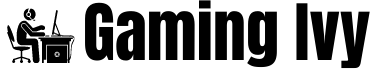How To Clean A Gaming Chair? [Ultimate Guide]
Taking a little extra care and cleaning your gaming chair regularly will help keep the colors and appearance of your gaming chair. It’s important to avoid stains and grime in the first place. However, this is often easier said than done in actual life.
However, stains from drinks or food should be cleaned as soon as possible. The longer the colors are left, the more difficult they will remove.

Table of Contents
How To Clean A Gaming Chair?
The type of upholstery on your gaming chair will determine how you clean it. Cleaning isn’t rocket science; all you need is a bit of common sense and a few simple instructions.
The steps are to clean the surface and crevices with a vacuum cleaner, wipe the plastic parts, and cover them with a damp cloth. Cleaning fabric covers takes a little longer and may necessitate a furniture upholstery cleaner. It is critical to adhere to the manufacturer’s directions for each cleaning.
What Happens If You Don’t Clean Your Chair?
The surface of the covers can be damaged by grease, dust particles, and sweat from the human body. The colors of the gaming chair fade over time, giving it a worn-out, unattractive appearance.
Cleaning your gaming chair regularly will keep it functional and attractive. Nobody wants to sit in a filthy, ruined chair, and it makes a wrong first impression when you have guests.
Fabrics
Use a vacuum cleaner and a specific upholstery cleaner to thoroughly clean fabric covers. Follow the manufacturer’s directions carefully. The easiest way to test a product is in a hidden spot.
- Remove surface dirt or loose particles from the seat covers and backrest with a vacuum cleaner with a tiny nozzle.
- Then, using a brush, gently loosen deeper deposits.
- Vacuum the brushed area once more.
- Apply the foam cleaner thoroughly to the gaming chair’s coverings.
- Brush the surface again after the foam is dehydrated, and then suck the debris and foam leftovers away with the vacuum cleaner.
- You may need to repeat the instructions multiple times depending on how unclean your seat is.
Cleaning your fabric-covered furniture regularly reduces the cleaning work because tiny debris is removed more frequently and does not permeate as deeply into the fabric.
Synthetic Leather
The easiest to clean gaming chairs are those with PU or other synthetic leather covers.
- Vacuum the covers to remove dust and dirt particles.
- Then wipe the chair’s surface with a wet rag.
Genuine Leather
Only when leather covers are appropriately cared for, do they preserve their inherent charm. Genuine leather will last for many years if properly cleaned and treated regularly with a leather conditioner.
- Use a vacuum cleaner to remove dirt or dust from the seat coverings with genuine leather covers.
- Stains and grime are usually removed using a moist cloth.
- Ensure the fabric isn’t too wet, as this could cause water stains on the leather.
- Before reusing the leather covers, make sure they are scorched.
- To keep the leather in good shape, use a leather conditioner.
A specific leather cleaner should be used for persistent stains. Follow the instructions provided by the manufacturer.
Gaming Chair Casters
The rollers become tangled with dust and hair, and the gamer’s chair does not slide smoothly on the floor.
- Remove the casters from the base (pull them out; if they become caught, use a screwdriver to pry them out).
- Next to the axle’s roller, place a pair of scissors or a sharp screwdriver.
- Turn the roll carefully to allow the cutting edge to cut through the hair; use tweezers to draw the tweezers through the hair.
Check Whether The Screws Are Tight
Nuts and bolts can loosen; check those connections regularly and tighten if needed.
Inspecting the gaming chair for damage regularly takes just a few minutes but can improve safety and prevent accidents. If there are manufacturing flaws, replace the parts or file a warranty claim.
- Coffee: Machine-wash fabric covers in cold water with a mild detergent. If the stains are tough, use a fabric foam cleaning. Wipe off PU leather or genuine leather with a moist cloth as soon as possible.
- Grease: Immediately apply dishwashing soap and wipe away with a moist towel to prevent oil from penetrating deeper.
- Red Wine: Corn starch or potato flour should be sprinkled over the fresh stain of red wine. Allow it to soak in, and then brush it off. Sprinkle salt on the stain until it is completely coated. Brush out the salt once it has absorbed the red wine. A dried red wine stain is tough to remove. Soak in white vinegar, then wash with water and detergent. You might also dab with alcohol or white benzene. However, test these cures in an inconspicuous location first.
Gaming Chair Care Hints And Tips
- When artificial leather is exposed to direct sunlight, the color fades, and the leather becomes brittle.
- Pets will tear the surface, and dogs may nibble on pillows and cushions, so keep them away.
- Sweat – Excess sweat might ruin your chair when it’s hot outside in the summer or during an intense gaming session. Clean with a cloth or sit on a towel in the summer.
- PU leather maintenance – Microfibre cloths can regularly clean down surfaces.
- White leather – If you’re wearing new jeans and sitting in white leather seats, be careful. The dye may wear off and leave markings on the leather. Remove as soon as possible.
- Genuine leather covers — Genuine natural leather is breathable and does not repel water. If you spill something on it, clean it up right away. Remove the liquid with a dry towel or kitchen paper, then wipe with a moist microfiber cloth. Use leather conditioner but not regularly.
- Cushions and pillows – Fabrics will stain, so hand wash them now and then and hang them to dry in the air.
Conclusion
In a nutshell, an excellent gaming chair requires minor maintenance. Following the cleaning as mentioned above, suggestions for a gaming chair will keep the chair looking good and help it last longer.
Most importantly, avoid getting the chair dirty in the first place, and if you do, clean stains as soon as possible before they permanently harm the coverings.Use caution while using common household remedies such as ordinary soap or shaving cream, which can aggravate the situation.
Get a good upholstery cleaner; they’re inexpensive and well worth it when contrasted to the expense of a good gaming chair.
If you learned a new thing about How to Clean a Gaming Chair? Today, please don’t forget to share this article. If you have any questions or suggestions for us, please feel free to write them in the comment section below.
Thanks