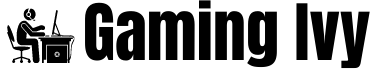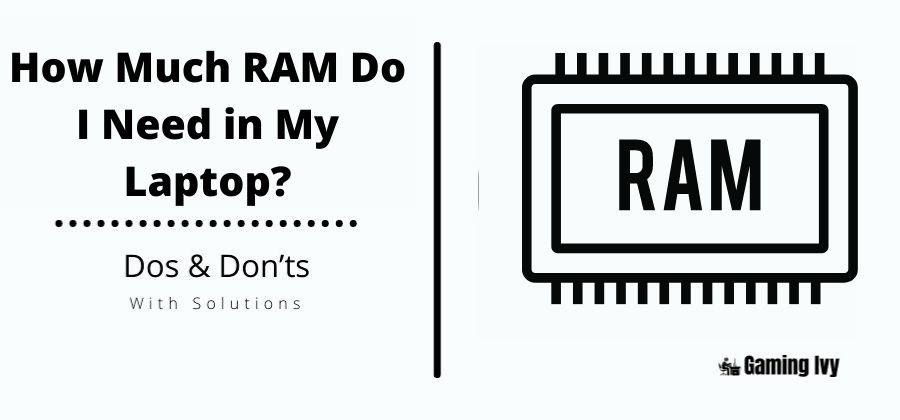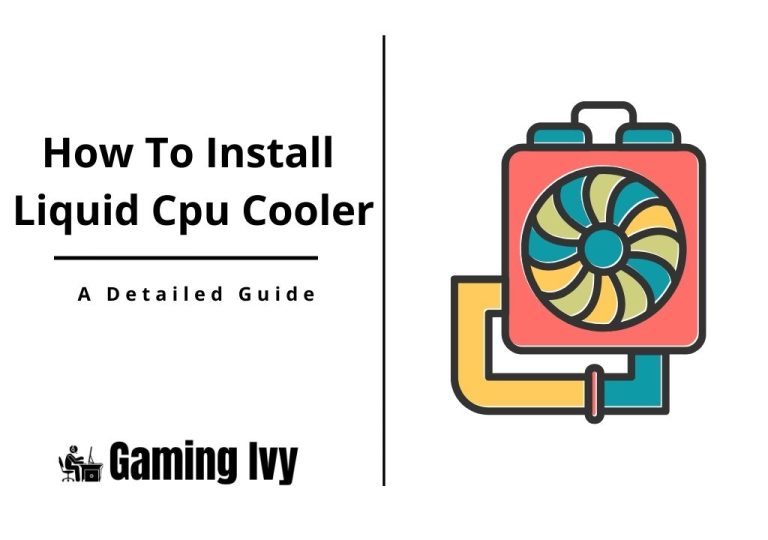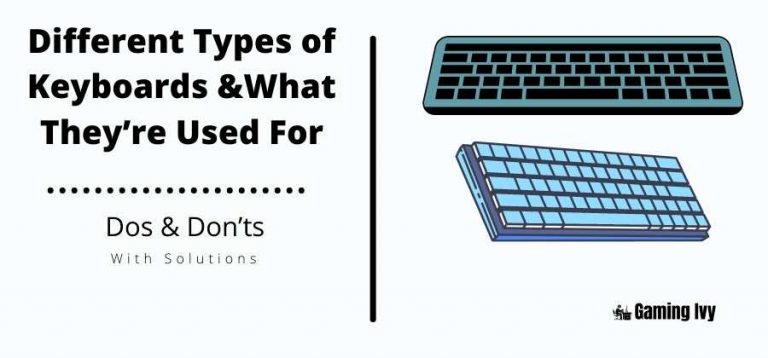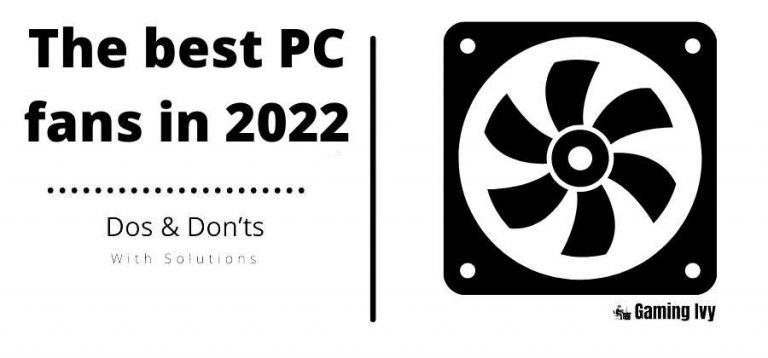How Much RAM Do I Need in My Laptop?
How much memory do I require? Is there a distinction between memory and random access memory (RAM)? How much RAM do I need? These inquiries might be intimidating if you’re not tech-savvy.
Fortunately, figuring out what RAM (Random Access Memory) is and how much RAM you need for your PC isn’t as difficult as you may think.
RAM (random access memory) is a type of temporary computer storage that allows data to be received and retrieved almost instantly.
Instead of being written to the permanent hard drive, when you start a program, it is temporarily kept in your computer’s memory (or RAM) for convenient access.
Your computer would operate at a snail’s pace if your CPU (Central Processing Unit) had to use your hard drive to perform every function and execute every application. Enough RAM is essential for high performance since it provides enough room for quick data storage.
Table of Contents
How many GB of RAM do I need?
If you’re wondering, “How much memory do I require?” It is important to remember that the amount of RAM you will need to work properly depends on how you plan to use your computer.
When it comes to RAM, there is no such thing as a one-size-fits-all solution. It all comes down to the quantity of data storage required by your programs.
You won’t need much RAM if all you want is a laptop to take lecture notes, compose and save files, and browse the web. However, if you want to create the next best-selling software, render videos, or compress huge files, you’ll need a lot of storage on your computer.
Your experience will be slow, difficult, and in some circumstances, result in a catastrophic system crash due to overload if your PC does not have enough RAM to collect and read data for sophisticated processing activities.
4GB of laptop RAM should be enough for anyone searching for the minimum requirements in computing. You should have at least 8GB of laptop RAM if you want your PC to do more demanding activities at once, such as gaming, graphic design, and programming.
12GB RAM laptops, 16GB RAM laptops, 32GB RAM laptops. And even 64GB RAM laptops are all viable alternatives for individuals who wish to push the limits of a PC’s capabilities and run much big software at once.
How much RAM is needed for gaming?
Your gaming PC should have at least 8GB of RAM. But, if you wish to run additional programs concurrently with your game, such as live streaming or audio recording, you may need more.
Any well-known gaming streamer will tell you how critical it is to have adequate RAM on your PC to simultaneously record and edit data while also running triple-A (AAA) games.
Even if you’re exclusively focused on gaming, most PCs run a number of background apps that can consume a significant amount of RAM while you’re fighting your opponents, so a few more gigabytes might be the difference between crippling latency and perfect success.
How much RAM do I have installed?
It’s not difficult to figure out how much memory your computer has if you don’t know. By searching up the model or the serial number of your computer online. You can find out how much RAM it contains.
Alternatively, you can search your system for the information you require. Here’s how to figure it out in a nutshell:
- Go to the starting menu on your computer.
- Select “System Settings”.
- Perform a RAM search.
- Select “View RAM details”.
Following these steps, you’ll be sent to a screen that shows you how much RAM your PC has. How much is currently being utilized, and how much is available. You may also discover information on your CPU here if you have any questions.
What types of RAM are compatible with my laptop?
Your motherboard determines how much RAM you can place on your laptop. Some consumers are unaware that RAM is a physical computer component, not a type of code or software, and so requires its own enclosure.
The motherboard houses all of your PC’s most critical components, such as the CPU, RAM, hard drive, and other components. RAM is available as physical strips. Each strip has a specific memory storage capacity, ranging from 2GB to 32GB.
Most laptop motherboards have two to three RAM slots. If your laptop has 8GB of RAM, it is most likely divided into two 4GB slots. It’s actually fairly simple to remove and extend memory because of the way it slots into your laptop or PC.
Replacing your 4GB strips with 8GB strips, for a total of 16GB, is one of the most frequent ways to expand your RAM. Is 16GB of RAM required? Probably not, but it’s a relatively low-cost upgrade that ensures you’ll never have to worry about apps failing or your computer crashing.
However, bear in mind that the amount of RAM your computer can upgrade to may be limited by the motherboard, so keep that in mind before attempting to do so. While most modern HP PCs are built to take 16GB of RAM or more, older versions may not be able to. Before getting larger GB strips, do some study on your device’s capabilities.
How much RAM do I need for Windows 10?
If your PC runs the 64-bit Windows 10 operating system (OS), you’ll need at least 4GB of RAM. As long as you aren’t playing heavy games or dealing with huge data files, 4GB will be plenty. Of course, if you want your computer to operate as smoothly as possible, you should upgrade to 8GB.
Keep in mind that a 32-bit Windows 10 OS will take up 1GB of RAM at all times, whereas a 64-bit OS will take up 2GB. If your laptop has a 64-bit operating system. But with just 4GB of RAM, you’ll lose nearly half of your storage capacity straight away.
Conclusion:
When struck with doubt or ambiguity, the greater the better. If you’re comparing identical models with various RAM sizes, if it’s within your budget, go with the bigger GB. You’ll save yourself the trouble of updating later, and you’ll have peace of mind knowing that your computer can stream, edit, play, and create without slowing down or causing annoying latency periods.
If you learned a new thing today then please don’t forget to share this article with others. If you have any questions or suggestions for us. Please feel free to write them in the comment section down below.
Read This Guide